We invite you to an extensive tour of the low-code and no-code app development world. Once you finish reading the article, you will enrich your understanding of the low-code platforms and learn how to use them properly. Here's what's inside:
- Learn what the low-code platforms are;
- Benefits of low-code platforms;
- 15 examples of best low-code platforms to use in 2025;
- How to choose the right ITB network for your business workflow.
What are low-code platforms for web development?
Low-code & no-code platforms are like software constructors where you can drag and drop the UI elements and features you want to see in your app.
The graphical user interfaces of low-code software builders typically have a component-based structure with a set of ready-made templates and connectors. Additionally, low-code platforms allow developers to add custom elements while writing code. Using them, you can build internal tools, mobile apps, or web apps and automate workflows in no time with little coding experience.
The type of software you can create depends on the low-code platform you are going to leverage. Some focus on a particular software type, while more complex platforms allow users to develop various software. Moreover, there are low-code platforms for making the digital infrastructure for their low-code applications.

Benefits of low-code platforms for businesses
The benefits of the low-code development approach revolve around its accessibility.
- Faster development
Low-code platforms are the go-to choice for those who need to digitize their business activities quickly. Low-code platforms accelerate the app development process in many ways.
Firstly, with the right low-code platform, you won't need to spend time searching for developers if you're aiming to build a simple app. However, complex business systems and web/mobile apps require the help of low-code development experts who know how to work with the platform of your choice.
Secondly, they include developer workflow tools, IDEs, and no-code app-building interfaces that accelerate the software development process. The app's production time can be reduced from years to a couple of months when developing a sophisticated solution and from months to hours if you need simple workflow tools and applications.
Finally, low-code platforms also come with pre-built templates and reusable components that further speed up the development cycle.
- Lower costs
The subscription to a low-code platform costs much less than a software development team. By building your app with the right low-code platform for your needs, you can get the same result for 50-100 bucks instead of paying thousands of dollars of salary for a team of developers, let alone all the related expenses on the law procedures, bonuses, and insurance.
Besides, low-code platforms often include built-in tools, templates, and resources, eliminating the need for extra software or third-party services, which further helps reduce overall project costs.
- Enhanced scalability
The low-code app development is quite flexible, thanks to the reusable components and code. It means that you can scale up your system easily. Depending on a low-code tool, you can add new functionalities, app pages, and other elements almost as quickly as copying and pasting.
However, scaling through low-code platforms may come with additional costs, particularly with more expensive service packages. That said, scaling with low-code platforms is still much faster and more cost-efficient compared to custom development from scratch.
- Flexible architecture
With low-code platforms, you can easily adjust your app's functionalities to comply with market changes and regulations. In the world of rapidly evolving technologies, it's an extremely valuable asset to have. Outsourcing developers or employing them just to make minor code changes definitely won't be cheap.
Moreover, the ability to quickly adapt your app without needing to rebuild it from scratch or wait for lengthy development cycles allows businesses to stay competitive and responsive to new opportunities or compliance requirements.
- Business-focused applications
A low-code development platform is concentrated on business logic and fast UI development. Such platforms have plenty of pre-built components and intuitive interfaces so you won't need front-end developers to create a UI for your app.
These platforms focus on solving real business problems, such as automating workflows, boosting communication, and enhancing customer engagement.
What are the best low-code platforms to build applications in 2025?

Retool
“The best way to build internal software”
At the moment, Retool is the most popular low-code platform on the market. The Retool platform has a wide range of templates, allows for multiple integrations, and offers many options in terms of internal tool development. You can integrate Retool's software with almost any existing API.
When we speak about such staples of low-code development, easy-to-use interfaces, single sign-on, and drag-and-drop functionality come as a must.
Usability
Retool provides a user-friendly, drag-and-drop interface that allows users to quickly create apps using pre-built components like tables, charts, and forms. Its focus on backend functionality means Retool developers can integrate complex data models, automate processes, and add logic via JavaScript or SQL without dealing with the overhead of full-stack development.
However, the platform is developer-focused and may not be as intuitive for non-technical users, though its extensive documentation and detailed guides help bridge the gap.
Integrations
Retool supports a wide range of integrations out-of-the-box, making it easy to connect your app to external systems and data sources:
- Database integrations: SQL databases (PostgreSQL, MySQL, etc.), NoSQL (MongoDB), and custom APIs.
- Cloud services: AWS, Google Cloud, Firebase, and more can be integrated to store and manage data.
- Third-party services: Retool offers integrations with APIs, CRMs (Salesforce, HubSpot), payment gateways (Stripe), and other popular tools for automating workflows and simplifying data management.
Customization possibilities
Retool excels in backend customization. It supports deep integrations with data sources, APIs, and allows you to write custom JavaScript or SQL queries to control app behavior, making it highly adaptable to specific business logic.
While the visual components can be easily dragged into place, advanced customization and logic will require coding expertise.
You can modify data models, create custom workflows, and add conditional logic to tailor the app development to your needs. However, the front-end customization options, while flexible, can be more limited than other platforms like FlutterFlow or Bubble, especially for developers who need a custom, pixel-perfect UI.
Use cases
Retool is ideal for building a variety of internal business applications. Key use cases include:
- Data-heavy dashboards that integrate with company databases and provide real-time insights for decision-makers.
- Admin panels for managing and monitoring user activities, operations, and system health.
- Internal customer management or enterprise resource planning systems.
- Data-driven apps that focus on processing and displaying large datasets in an interactive format.
For a detailed "one-on-one" comparison of Retool against other low-code platforms, feel free to visit our dedicated blog section, where you can explore low-code platform comparisons like Retool vs Outsystems, Retool vs FlutterFlow, and more.

Appsmith
“Save 100s of development hours and 1000s of development dollars”
This low-code development tool stands at the forefront of the sphere being the first-ever open-source low-code platform. Appsmith offers lots of pre-made components, a drag & drop interface, and many other great features to make effective internal tools.
Still, for the platform customization in terms of integrations and unique components, you will probably need to hire professional Appsmith developers.
Usability
While non-technical users can build applications with basic functionality, Appsmith truly shines for developers who want to dive deeper and integrate custom logic and/or complex data workflows directly into the app. With built-in support for JavaScript, APIs, and dynamic queries, Appsmith is tailored for those who want control and flexibility but without writing everything from scratch.
Integrations
Appsmith integrates well with various databases (e.g., MongoDB, MySQL, PostgreSQL), APIs (REST, GraphQL), and third-party services (e.g., Slack, Google Sheets, Jira, AWS).
It also offers a plugin system to connect with custom integrations, making it easy to link with existing systems and data sources.
Customization possibilities
Appsmith offers frontend customization with support for JavaScript to write custom logic and add complex interactions to the app. It also lets you use APIs and databases, offering flexibility to create tailored solutions.
Use cases
Here are some basic examples of how you can use Appsmith for your app development:
- Quickly build custom dashboards, admin panels, and data management tools.
- Create powerful interfaces for managing operations, from CRM systems to task management.
- Build custom analytics and reporting dashboards for data-driven decision-making.
- Integrate data from various sources and display it in real time.
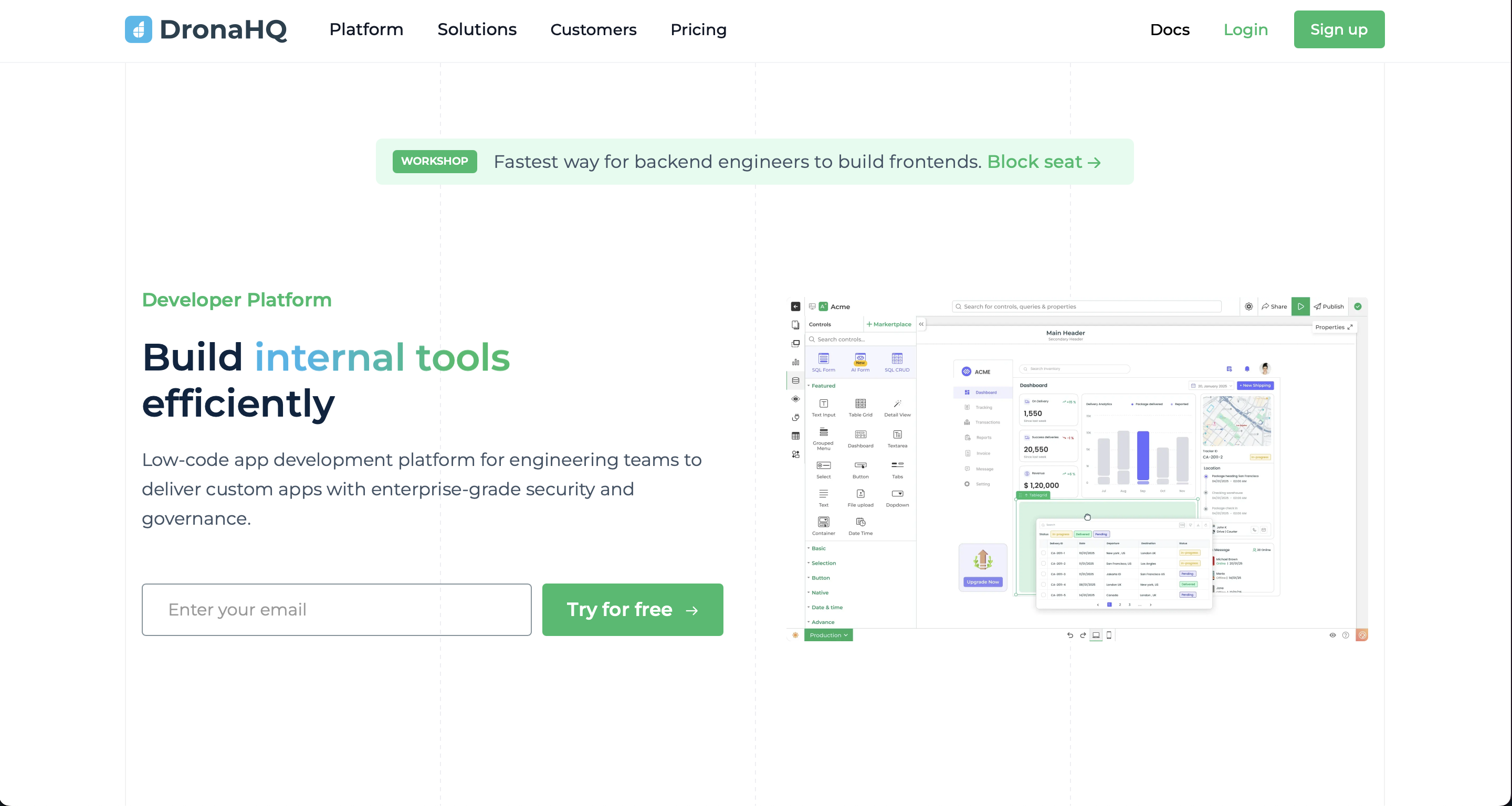
DronaHQ
"Build, maintain, and scale custom apps effortlessly"
Another low-code internal tool builder that has more components than the mighty Retool itself. The platform offers a free plan that is enough to build a quick and simple app.
Unfortunately, the DronaHQ platform is incapable of integrating with GraphQL which is detrimental to the app's range of functions and performance.
Also, the freedom of creativity is dimmed by the strictly positioned app-building canvas. But there's compensation: developers can add overlap components on top of each other.
Usability
You can build apps right in your browser with an easy drag-and-drop UI. It comes with pre-built components and role-based access control to keep your app development secure. However, for highly complex workflows, the visual builder may seem limited.
Integrations
You can connect to databases like PostgreSQL, MySQL, and MongoDB or use Google Sheets. This low-code platform also supports REST and GraphQL APIs, plus built-in connectors for services like Slack, Twilio, Firebase, and AWS.
Customization possibilities
Use JavaScript, connect your own APIs, and deploy your app on-premise or in the cloud with Kubernetes support. However, deep backend customization is more limited compared to other low-code development tools.
Use cases
Here are some basic examples of how you can use DronaHQ:
- Admin dashboards, approval workflows, and inventory tracking systems.
- Secure self-service portals with authentication.
- CRUD applications with live data connections.

UI Bakery
“Custom web apps. At speed.”
UI Bakery is one of the fastest-growing and best low-code platforms for internal tool development. The UI Bakery platform focuses on robust front-end development and offers drag-and-drop functionalities along with several dozens of pre-made templates.
UI Bakery will suit beginners as well as professional software developers, offering an intuitive user interface along with vast customization capabilities for internal application development.
Unlike all the other low-code platforms in this top, UI Bakery offers a white-label app creation option. Another feature that makes this platform stand out is the ability to use ready-made webhooks.
Usability
UI Bakery is designed specifically for building internal business tools with a visual approach. You can quickly assemble interfaces using its component library and tweak layouts with minimal effort. The platform accelerates development by offering auto-generated API connections and database bindings.
While it simplifies frontend development, implementing advanced logic often requires writing JavaScript manually.
Integrations
You can seamlessly connect to SQL and NoSQL databases, REST and GraphQL APIs, and cloud services like Firebase. The platform also supports authentication providers like OAuth and JWT, making it easier to manage user access.
Customization possibilities
UI Bakery lets you modify UI components, create custom event handlers, and execute API calls directly within the platform. You can enhance interactivity with JavaScript and automate workflows using dynamic queries.
Since UI Bakery is primarily frontend-focused, backend customization is limited. For complex data processing, using external services or working with experienced UI Bakery developers can help bridge the gap.
Use cases
Here are some examples of web and mobile apps you can build with UI Bakery:
- Internal business dashboards for real-time data visualization.
- Custom admin panels for managing databases and workflows.
- CRM and sales tracking tools with API-driven automation.
- Customer support portals with dynamic UI components.
- Inventory and order management systems with role-based access.

Appian
“Processes define your business. Make them better.”
Appian is a low-code platform for developing BPM solutions. It allows you to create applications, workflows, and automation tools.
The Appian platform provides businesses with an opportunity to connect all their data sources, bots, and AI to orchestrate multiple business processes from a single application.
Usability
The platform's visual design tools simplify the process of creating workflows, forms, and user interfaces, making it accessible for business users to implement basic automation and applications.
You can leverage Appian's scripting language, Appian Expression Language (AEL), and create custom business rules, advanced data handling, and integrations. For more complex scenarios, Appian also allows the use of Java to build custom components, providing flexibility at the cost of a steeper learning curve.
Integrations
Appian integrates seamlessly with cloud services (AWS, Azure), enterprise systems (ERP, CRM, SAP), and third-party APIs. Additionally, it allows you to create custom plugins for third-party systems and connect them with just a few clicks.
Customization possibilities
Appian supports extensive customization for process automation, data handling, and business rules. Developers can create custom UI components using JavaScript and can manage application versions using its version history feature. Advanced customizations, however, require knowledge of Appian scripting or Java.
Use cases
Here are some basic examples of how you can use Appian:
- Process automation: workflows like approvals or document management.
- Enterprise applications: systems like CRM or HR management tools.
- Case management: manage customer service or legal cases.

Mendix
“AI-powered low code drives digital transformation”
Mendix is a low-code platform designed primarily to build applications at the enterprise level. With a comprehensive set of tools, it offers flexibility for businesses to create complex applications, making it one of the top choices for large-scale enterprise solutions.
Usability
The platform features reusable components, a streamlined application development process, and automated backups to ensure smooth and rapid app development. For larger teams, it provides a functional integrated development environment (IDE) that supports more productive collaboration and efficient project management.
Integrations
Mendix allows you to connect with a variety of data sources including REST and GraphQL APIs, databases, and SDKs. This makes it easy to integrate external systems and build applications that interact with a wide range of services.
If you're working with complex workflows and multiple systems, this is one of the best low-code platforms that can suit your needs, as it offers a broad range of integrations. Nevertheless, it is advisable to seek Mendix experts and integration know-how to ensure a smooth implementation without disrupting the existing system.
Customization possibilities
With this low-code platform, you can write custom code for both the frontend and backend. This gives you the flexibility to add complex logic and fine-tune app behavior. Besides, it allows you to create custom modules that further extend the functionality of your applications.
Use cases
With Mendix, you can build:
- Web-based customer portals
- B2C mobile applications
- Workflow automation tools
- Project management applications
- Large-scale enterprise applications.

OutSystems
“Deliver custom apps faster with the leading AI-powered low-code platform.”
Known for its strong focus on web and enterprise-level applications, OutSystems is one of the leading low-code platforms for web app development. It provides full-stack development, high scalability, and a comprehensive set of tools to build responsive web apps efficiently.
Usability
It has a drag-and-drop interface, allowing quick web application development with minimal coding. AI-powered automation and a C# console enable both ease of use and advanced customizations.
Integrations
With over 400 pre-built connectors, OutSystems integrates seamlessly with systems like Salesforce, SAP, and Microsoft Dynamics, simplifying data exchange and API connections.
Customization possibilities
The Outsystems platform offers flexibility with C# code for advanced custom logic and deep workflow automation, though more complex customizations require coding expertise.
Use cases
With OutSystems, you can build:
- Enterprise applications
- Internal solutions like CRM or HR management
- Customer-facing portals
- B2B/B2C applications.

Zoho Creator
“Build powerful applications faster”
Zoho Creator offers a smooth interface that lets you spin up apps in no time, making rapid application development a "breeze". What stands out about this platform compared to other low-code platforms is its ability to quickly scale apps by adding new features on top of existing ones.
Usability
With its drag-and-drop functionality, you can design forms, workflows, and dashboards quickly. It also offers pre-built templates and smart analytics tools to streamline the process even further.
For more advanced features, developers can leverage Zoho’s scripting language, Deluge, to add custom logic and integrations.
Integrations
With support for REST API integrations, you can effortlessly plug Zoho Creator into both your legacy systems and modern third-party services. However, when it comes to more intricate integrations, some extra effort might be needed.
Customization possibilities
You can take your apps to the next level with custom scripting, but keep in mind that Zoho Creator is more about scaling up simple apps than building intricate backend systems from scratch.
Use cases
This low-code platform can help you with:
- Automating business processes
- Building task management and BPM tools
- Crafting data-driven apps
- Creating scalable internal solutions.

ServiceNow
“Dream big, work with a purpose”
ServiceNow is a SaaS platform that employs low code for the creation of process automation, as well as web and mobile applications. It has tools for no-code, low-code, and pro-code application development that enable corporate workers with tech expertise to manipulate the system at their level of competence.
As ServiceNow caters to businesses, it has a proper level of security for its applications, introducing app-side data encryption, and SecOps tools, along with complex authorization and permissions.
Usability
ServiceNow combines an intuitive interface with low-code and pro-code capabilities, meaning that both business users and developers can leverage the platform for rapid application development.
Still, complex workflows and integrations require scripting skills and a solid grasp of ServiceNow’s robust platform tools.
Integrations
ServiceNow is a cloud-based solution that makes it easy to integrate with the businesses' legacy systems. To enhance the internal operations of an enterprise, the ServiceNow platform has a large number of integrations with APIs, online services, and other vital business applications.
Customization possibilities
ServiceNow lets you mold the platform to your exact needs, offering flexible tools for tweaking workflows, automating tasks, and building custom applications. Its mix of low-code and pro-code options gives you the freedom to push the boundaries, but when it comes to intricate logic or integrating external systems, you’ll need some coding savvy to truly unlock its potential.
Use cases
You can create apps for various business needs, such as:
- Process automation apps for ticketing, approval workflows, and customer service.
- Enterprise apps for HR, IT service management (ITSM), and financial operations.
- Internal tools for resource management, inventory tracking, and internal operations.

Superblocks
"Turbocharge internal app development with AI"
Superblocks is a platform designed primarily to create applications for enterprise-scale businesses. It offers AI-assisted code generation, a drag-and-drop UI, and deep scripting capabilities. It simplifies backend integrations, authentication, and permissions.
Besides, developers can extend functionality using custom code in JavaScript or Python. They can also work directly from their preferred IDE.
However, its technical focus makes it less accessible for non-developers. As such, it may require a strong background in coding to work with scripting and customization features (and to use their full potential). But here’s the compensation: once mastered, Superblocks provides precise control, allowing you to create applications with deep customization and scalability.
Usability
Superblocks is built for developers who need deep control over their applications. While its drag-and-drop UI enables quick prototyping, its real strength lies in custom scripting with JavaScript and Python, embedded SQL queries, and environment variable management.
The platform supports TypeScript and JavaScript development in VSCode or any preferred IDE, with hot reloading for real-time app updates. It enables efficient coding, debugging, and version control. Besides, Superblocks offers CLI support. This feature enables developers to automate tasks, manage deployments, and integrate with existing development pipelines.
Integrations
Superblocks supports backend integrations with AWS, Google Cloud, and custom APIs. Hence, it can be ideal for automating data sync and business rules.
The platform also enables flexible, backend-driven integrations with fine-grained control over data flow. However, non-technical users may need some extra time to set everything up and get the platform to work smoothly for their needs.
Customization possibilities
The platform offers deep customization through scripting and API usage:
- Custom code support to embed scripts directly into workflows, enabling highly tailored logic.
- Extensive integrations to connect with databases, cloud services, and external APIs for enhanced automation.
- A developer-centric framework that provides granular control over configurations and workflows, making it ideal for teams with coding expertise.
Use cases
Superblocks is well-suited for building internal tools, automation workflows, and developer operations, such as:
- Backend automation: data migrations, API integrations, and batch processing.
- Operational dashboards: real-time dashboards for logistics, procurement, and IT monitoring.
- Data pipelines: sync and transform data across databases, APIs, and cloud storage.
- DevOps tools: manage CI/CD pipelines, server health, and application deployments.
- Task scheduling: automate recurring tasks like database updates, email notifications, and report generation.

Bubble
"Build what you imagine"
Bubble is a powerful no-code platform that lets you build fully functional web and mobile apps with a visual drag-and-drop interface.
It can cater to both developers and business users: developers can integrate custom logic and APIs, while business teams can quickly prototype and launch apps without traditional coding.
However, Bubble’s flexibility comes with trade-offs as performance can decline with complex apps, and scaling may present limitations for some users.
Usability
Bubble offers an intuitive, no-code environment with a visual drag-and-drop interface. You don't need traditional coding to create simple web applications. But you can take it further by leveraging custom workflows, conditional logic, and dynamic content. You can also integrate JavaScript for custom behavior and access server-side actions to build fully functional, highly customized apps.
Integrations
Bubble provides strong third-party integration capabilities through its API connector. This way, you can seamlessly connect to a wide range of services:
- Payment gateways: Stripe, PayPal, and other payment processors
- Social media platforms: Facebook, Twitter, Instagram, and LinkedIn
- Email tools: Mailchimp, SendGrid, and other email marketing platforms
- CRM systems: Salesforce, HubSpot
- Cloud services: Google Sheets, Google Drive, AWS
- Analytics: Google Analytics, Mixpanel
- Other web services: Webhooks, Zapier, and custom API connections.
Customization possibilities
With Bubble, you can create applications that are dynamic and data-driven, all without writing traditional code. You can use a built-in database, coupled with powerful conditional logic, to create complex workflows and automate processes.
What's more, with Bubble experts or your tech team, you can enhance your app by adding custom JavaScript for advanced interactions, dynamic features, and seamless integrations.
However, while Bubble’s visual approach simplifies frontend customization, its backend capabilities are more constrained. For example, heavy data processing, advanced scalability, and deep backend logic may require workarounds or third-party services.
Use cases
With Bubble, you can build everything from simple landing pages and complex web apps. However, it’s best suited for projects that focus on frontend customization and data-driven applications. Here are some key use cases where it excels:
- No-code web apps: interactive, responsive web applications with real-time user interactions, integrating custom workflows and data management.
- Landing pages: fully customizable, data-driven landing pages with A/B testing, dynamic content, and direct integrations with marketing tools.
- Prototyping and MVPs: interactive prototypes or MVPs to test ideas, validate market fit, and collect user feedback in real time.
- Marketplaces: scalable, multi-user platforms such as e-commerce sites or service marketplaces with integrated payment processing, user profiles, and dynamic content.

FlutterFlow
"Build Better. Launch Faster."
FlutterFlow is a low-code development platform built on Flutter, enabling developers to create cross-platform mobile and web apps with a highly customizable visual interface.
Its core strength lies in combining an intuitive drag-and-drop UI builder with direct access to Flutter’s framework, giving you the flexibility to integrate Firebase, APIs, and custom Dart code for advanced functionality.
What's more, its real-time preview lets you see changes instantly, automated deployment makes launching seamless, and Flutter’s native rendering ensures smooth performance. Plus, you can extend functionality with custom Dart code, API integrations, and Firebase support whenever you need more control.
Usability
If you need a quick way to design mobile and web apps, FlutterFlow’s visual builder makes UI creation intuitive with its drag-and-drop system, pre-built components, and customizable themes.
For developers looking to go deeper, it provides full access to Flutter’s framework, allowing you to generate production-ready Flutter code, export it for external development, or modify it directly within the platform.
You can also integrate custom Dart scripts to enhance functionality, connect with Firebase for authentication and real-time databases, and implement REST or gRPC APIs for backend communication.
Note: Because FlutterFlow runs on Flutter, you will need to get familiar with Flutter’s architecture if you want to build complex app logic and manage state effectively.
Integrations
FlutterFlow connects with various third-party services for mobile and web application development:
- Backend services: Firebase (Firestore, Auth, Storage), Supabase
- Payments: Stripe, Razorpay
- APIs: REST and GraphQL API integration
- Authentication: Google sign-in, Facebook login, Apple sign-in, Email/Password Auth
- Analytics & Monitoring: Google Analytics, Firebase Analytics
- Other tools: Push notifications, in-app purchases, and custom API calls.
Customization possibilities
FlutterFlow excels in frontend customization, allowing fine-tuned UI control with adjustable layouts, animations, and component styling.
It works well with Firebase for authentication and real-time databases, plus you can integrate external APIs. But if you need more advanced backend logic or complex workflows, you might find it lacking compared to more backend-focused tools like Retool.
Use cases
With its powerful UI customization, Firebase integration, and support for custom Dart code, FlutterFlow is well-suited for a variety of applications, from sleek customer-facing apps to data-driven platforms. Here are some of its key use cases:
- Customer-facing apps: interactive mobile and web apps with a sleek UI (e.g., a fitness tracking app with real-time updates).
- Data collection and engagement apps: apps for gathering and processing user-generated data (e.g., customer feedback analysis tools).
- Subscription and membership apps: apps with gated content and tiered memberships (e.g., a premium content platform).
- E-commerce and marketplace apps: full-scale shopping apps with integrated payments (e.g., a custom-built mobile store).
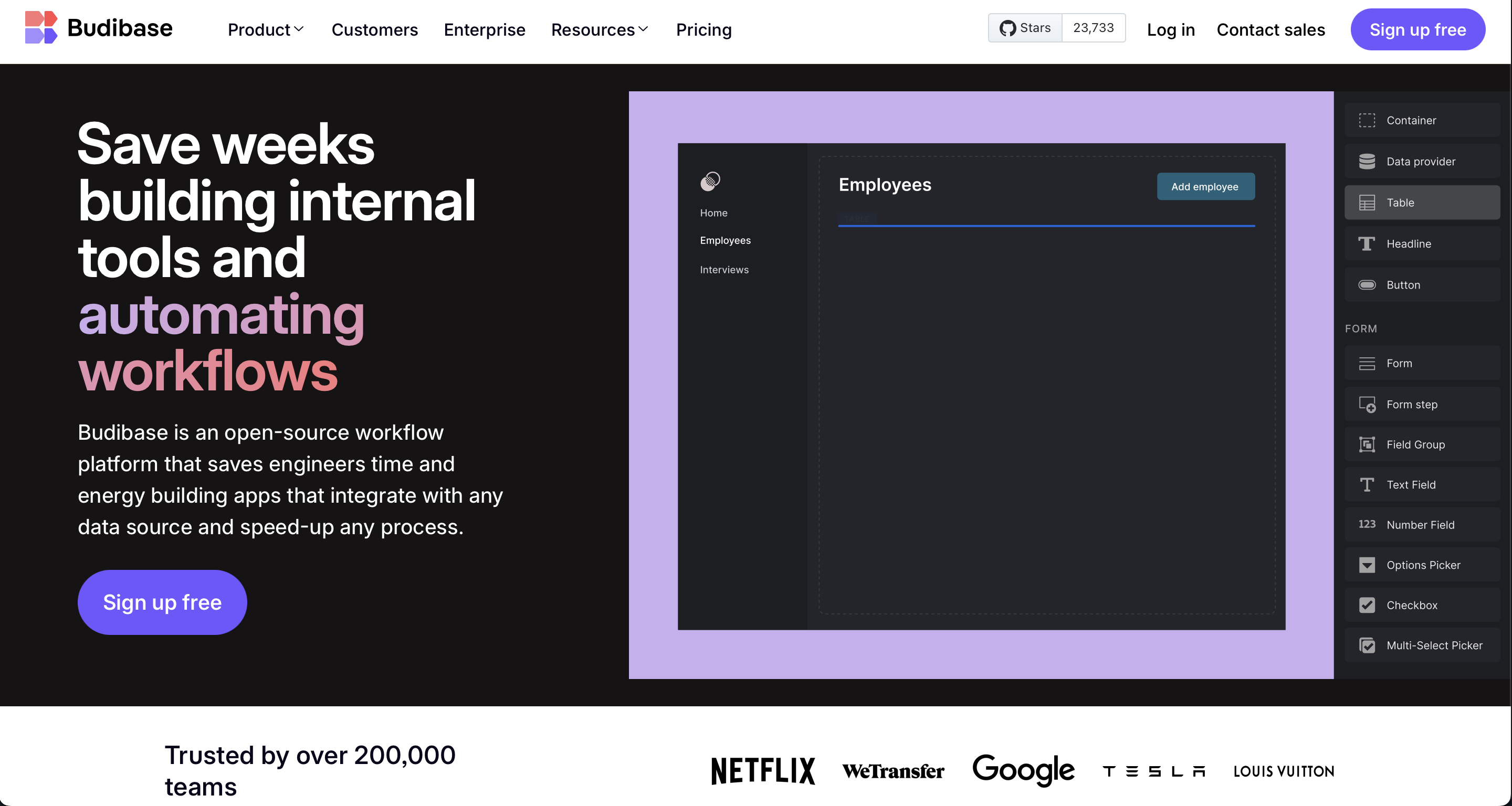
Budibase
"Save weeks building internal tools and automating workflows"
Budibase is an open-source low-code platform designed to help you build internal tools, admin panels, and business apps quickly. You can use its visual builder, automation features, and seamless database integrations to simplify and enhance your development process. Furthermore, you can either self-host for full control or deploy in the cloud for faster setup.
While it’s not a replacement for fully custom-coded solutions, it’s perfect for teams that want to build applications without the usual complexity. That said, if you’re looking for deep backend customization or complex workflows, you might find it falls short compared to more developer-centric platforms.
Usability
The platform supports powerful automation features and seamless integrations, allowing you to link your app to external APIs and services. While its simplicity makes it easy to build basic applications, the real strength of Budibase lies in its ability to handle complex workflows through customizable logic.
However, if you need highly customized workflows, Budibase may not meet your expectations. The platform offers basic backend capabilities, such as database connections and API integrations, but lacks deeper features like complex data handling, advanced state management, or custom scripting at scale. This can limit flexibility for building large, data-intensive applications or intricate business logic.
Additionally, while Budibase allows self-hosting for full control, it requires solid infrastructure and DevOps knowledge to manage. Without the proper setup, maintaining performance and security can become challenging.
Integrations
Budibase supports a wide range of third-party integrations, making it easy to connect with existing business systems:
- Databases: MySQL, PostgreSQL, MongoDB, Airtable, Google Sheets, Budibase’s built-in database
- APIs: REST API support for external data connections
- Authentication: Google Auth, OpenID, OAuth, LDAP, and custom authentication methods
- Automation tools: Zapier, n8n, and webhooks for workflow automation
- Hosting: Self-hosting, Budibase Cloud, or on-premise deployment
- Other: Email and Slack notifications for automated alerts.
Customization possibilities
Budibase offers a solid balance between ease of use and flexibility. You can customize UI components, define business logic through built-in automation, and extend functionality via API integrations.
While JavaScript support enables custom actions, extensive frontend and backend customization options are limited. The trade-off? Its open-source foundation allows developers to modify and extend the platform — but this requires additional time and effort.
Use cases
Budibase can help you automate workflows, manage data, or create secure, self-hosted apps. It also provides the building blocks to move fast while staying in control. Still, it’s best suited for structured use cases rather than highly complex applications. Here’s where it shines:
- Internal tools: dashboards, admin panels, and data management tools for internal teams.
- Custom CRMs: tailored customer management tools with real-time data updates.
- Self-hosted business apps: you can deploy apps on-premise for full control over security and infrastructure.
- Approval systems: internal approval workflows with notifications and role-based access.

Airtable
"Digital operations for the AI era"
Airtable is where spreadsheets meet databases, offering a no-code platform that turns raw data into structured, interactive workflows. It blends the familiarity of tables with the flexibility of relational databases, allowing teams to link records, automate tasks, and visualize data in multiple formats such as grid, kanban, calendar, and gallery.
Also, with pre-built templates, a drag-and-drop interface, and powerful integrations, Airtable makes organizing and collaborating effortless.
Usability
Airtable is designed for simplicity, offering a spreadsheet-like interface with relational database capabilities. You can link records, create custom views, and automate tasks with minimal setup.
While it’s user-friendly for non-developers, its scalability and advanced customization options may be limiting for engineering-heavy teams.
Integrations
Airtable connects with various third-party tools, making it a versatile data hub:
- APIs and webhooks: REST API for programmatic access and automation
- Automation tools: Zapier, Make, n8n, and Airtable’s built-in automation scripts
- Cloud storage: Google Drive, Dropbox, OneDrive
- Project management: Asana, Trello, Jira
- Communication: Slack, Microsoft Teams, Gmail
- Data and analytics: Google Sheets, Tableau, Power BI
- CRM and marketing: HubSpot, Salesforce, Mailchimp.
Customization possibilities
Airtable offers extensive UI customization with different views, such as grid, kanban, calendar, and gallery. Users can enhance functionality with formulas, linked records, and Airtable’s scripting block for JavaScript-based automation.
However, backend customization is limited: while it supports API integrations, it lacks the complex logic and workflow capabilities of full-code solutions.
Use cases
Airtable is a great choice for teams that need a balance between simplicity and powerful data organization. Here’s where it works best:
- Project management: Ideal for agile teams looking to organize tasks, track deadlines, and collaborate seamlessly in real time.
- CRM and sales tracking: A lightweight yet effective way to manage leads, customer interactions, and deal pipelines without complex CRM software.
- Inventory management: Perfect for businesses that need a dynamic system to monitor stock levels, track suppliers, and automate supply chain workflows.
- Content planning: A go-to tool for marketing teams to streamline editorial calendars, manage creative assets, and coordinate campaigns.
- Internal databases: Best suited for teams that need a flexible, structured, and searchable database without requiring deep technical expertise.

Power Apps
"Deliver AI-enabled apps to rapidly modernize legacy apps and systems."
Microsoft Power Apps is a low-code platform designed to enable businesses to quickly build applications without extensive coding experience. It excels in integration with Microsoft services like Office 365, SharePoint, Dynamics 365, and Power BI. Therefore, if you're operating within the Microsoft ecosystem, then it's recommended to use this low-code development platform.
It offers tools for building internal apps, automating workflows, and streamlining data management, making it suitable for both business users and IT teams. However, restricted customization for complex business logic, lack of advanced backend capabilities, and potential performance issues for larger-scale applications may present potential hurdles.
Note: While Power Apps integrates well with Microsoft products, connecting to third-party services outside the Microsoft ecosystem can be challenging.
Usability
Microsoft Power Apps offers a user-friendly interface with drag-and-drop functionality, making it easy for business users to create applications. It integrates seamlessly with the Microsoft ecosystem, which makes it particularly attractive for businesses already using Microsoft tools.
Customization possibilities
Microsoft Power Apps allows for basic app customization via its visual builder, but it can be limiting when it comes to complex logic or UI tweaks. For more advanced functionality, users can integrate custom code (using JavaScript, C#, or other languages) or leverage Azure Logic Apps. However, its level of customization is not as deep as some other low-code platforms that are more developer-centric.
Integrations
Power Apps excels at connecting with Microsoft services, making it a great choice for enterprises already invested in the Microsoft ecosystem. It also supports third-party integrations via connectors and APIs. Key integrations include:
- Microsoft 365 (Excel, SharePoint, Dynamics 365)
- Azure SQL Database
- Power BI
- Salesforce
- Dropbox, Google Drive, and other cloud services.
Use cases
Here are some key use cases where Microsoft Power Apps can add value to your business operations:
- Internal tools: CRM systems, inventory management, and task-tracking apps.
- Automated workflows: You can automate business processes using Power Automate (integrated within Power Apps) for approval systems, notifications, and data synchronization.
- Mobile apps: Rapid mobile app development for employees in the field, offering custom data entry forms and reports that sync with backend systems.
- Business intelligence: Using Power BI with Power Apps, you can build custom dashboards and reporting tools to visualize data and track business performance.
How to customize your low-code software
Regardless of all the simplicity low-code frameworks provide, there are several instances where low-code application development gets complex. Often, it happens when a company already has an internal system but needs to level it up with a few custom applications or additional services.
In this section, we will review the ways you can pair your low-code application with your existing system.
Choose the right integrations
When it comes to integrating internal tools, it’s not as straightforward as simply choosing a platform and hitting "deploy". It requires careful evaluation of your existing infrastructure and understanding how the low-code platform can interact with it (especially when it comes to complex business applications).
For instance, if your company relies heavily on a specific database like MySQL or MongoDB, you need to ensure that the low-code platform you're choosing integrates smoothly with those technologies. You’ll also need to consider APIs that connect your new tool with other internal systems or third-party services — whether it's payment gateways, customer data, or supply chain management systems.
Understanding the documentation and available SDKs for these integrations is key to making the right choice. This might also mean adapting or extending pre-built integrations to meet your exact requirements.
Seek professional help
While many low-code platforms make app building more accessible, customizing these tools to fit your business can still demand specialized knowledge.
The biggest hurdle in pairing a low-code tool with your existing app is the need for advanced coding skills, as well as a strong understanding of how both low-code and traditional development practices work. Often, this is where professional help comes in. Professional developers with experience in both low-code and full-stack development can bridge the gap by helping implement custom workflows, automate business logic, and integrate third-party services.
If your project has specific needs or requires deep backend logic, hiring a low-code developer might be the key to success. They will help ensure that the low-code solution works seamlessly with your current stack while meeting all your technical requirements.
{{form}}
Consider your legacy system
Integrating a new low-code solution into your legacy system requires careful planning and an in-depth understanding of the current tech stack.
Your legacy system might be built with specific frameworks, programming languages, or protocols that could limit the ease of integration. For example, if you're working with an older system built on Java or .NET, but your chosen low-code platform primarily integrates with modern JavaScript-based tools, you might face significant hurdles.
If your current system has specific performance requirements, you need to make sure that the low-code platforms you're considering can meet these needs. Look at options like on-premise deployment or cloud hosting, as some low-code platforms (like Budibase) offer both to cater to your system’s needs.
Also, keep in mind the scalability of the platform; as your low-code app grows, you want to make sure that it can handle increased workloads and user traffic. Reviewing the technical specifications of your chosen platform, such as its support for APIs, database integrations, and flexibility for scaling, can help you make an informed decision.
Professional low-code development services
If you’re looking to enhance your existing systems or build powerful internal tools, Akveo's low-code/no-code development experts are here to help.
With so many low-code development tools available, choosing the right one can be overwhelming. The ideal platform should align with your business goals and infrastructure needs. We take a careful, hands-on approach to ensure that the tool integrates smoothly with your legacy system, allowing for a seamless and efficient process.
We work with all the listed platforms to provide various low-code app development services, legacy system modernization, PoC development, low-code consulting, and more.
Let's connect to start building your low-code custom app together!
Streamlining Gifting Marketplace Operations with Retool
Afloat, a gifting marketplace, needed custom dashboards to streamline order management, delivery tracking, and reporting while integrating with Shopify and external APIs.
The solution:
We built two Retool-based dashboards:
- A Retail Partner Dashboard embedded into Shopify for managing orders and store performance.
- An Admin Dashboard for handling deliveries and partner data.
Both dashboards included real-time integration with Afloat's Backend and APIs for accurate, up-to-date data and scalability.
The result: enhanced efficiency, error-free real-time data, and scalable dashboards for high-order volumes.
Billing Automation for a SaaS Company with Low-Code
Our client needed a robust billing solution to manage hierarchical licenses, ensure compliance, and automate invoicing for streamlined operations.
The solution:
We developed a Retool-based application that supports multi-tiered licenses, automates invoicing workflows, and integrates seamlessly with CRM and accounting platforms to enhance financial data management.
The result:
- Achieved 100% adherence to licensing agreements, mitigating penalties.
- Automated invoicing and workflows reduced manual effort significantly.
- Dashboards and reports improved decision-making and operational visibility.
Retool Dashboards with HubSpot Integration
Our client needed a centralized tool to aggregate account and contact activity, improving visibility and decision-making for the sales team.
The solution
We built a Retool application integrated with HubSpot, QuickMail, and Clay.com. The app features dashboards for sorting, filtering, and detailed views of companies, contacts, and deals, along with real-time notifications and bidirectional data syncing.
The result
- MVP in 50 hours: Delivered a functional application in just 50 hours.
- Smarter decisions: Enabled data-driven insights for strategic planning.
- Streamlined operations: Reduced manual tasks with automation and real-time updates.
Lead Generation Tool to Reduce Manual Work
Our client, Afore Capital, a venture capital firm focused on pre-seed investments, aimed to automate their lead generation processes but struggled with existing out-of-the-box solutions. To tackle this challenge, they sought assistance from our team of Akveo Retool experts.
The scope of work
The client needed a tailored solution to log and track inbound deals effectively. They required an application that could facilitate the addition, viewing, and editing of company and founder information, ensuring data integrity and preventing duplicates. Additionally, Afore Capital aimed to integrate external tools like PhantomBuster and LinkedIn to streamline data collection.
The result
By developing a custom Retool application, we streamlined the lead generation process, significantly reducing manual data entry. The application enabled employees to manage inbound deals efficiently while automated workflows for email parsing, notifications, and dynamic reporting enhanced operational efficiency. This allowed Afore Capital's team to focus more on building relationships with potential founders rather than on administrative tasks.
Retool CMS Application for EdTech Startup
Our client, CutTime, a leading fine arts education management platform, needed a scalable CMS application to improve vendor product management and user experience.
The scope of work
We developed a Retool application that allows vendors to easily upload and manage product listings, handle inventory, and set shipping options. The challenge was to integrate the app with the client’s system, enabling smooth authentication and product management for program directors.
The result
Our solution streamlined product management, reducing manual work for vendors, and significantly improving operational efficiency.
Building Reconciliation Tool for e-commerce company
Our client was in need of streamlining and simplifying its monthly accounting reconciliation process – preferably automatically. But with a lack of time and low budget for a custom build, development of a comprehensive software wasn’t in the picture. After going through the case and customer’s needs, we decided to implement Retool. And that was the right choice.
The scope of work
Our team developed a custom reconciliation tool designed specifically for the needs of high-volume transaction environments. It automated the processes and provided a comprehensive dashboard for monitoring discrepancies and anomalies in real-time.
The implementation of Retool significantly reduced manual effort, as well as fostered a more efficient and time-saving reconciliation process.
Creating Retool Mobile App for a Wine Seller
A leading spirits and wine seller in Europe required the development of an internal mobile app for private client managers and administrators. The project was supposed to be done in 1,5 months. Considering urgency and the scope of work, our developers decided to use Retool for swift and effective development.
The scope of work
Our developers built a mobile application tailored to the needs of the company's sales force: with a comprehensive overview of client interactions, facilitated order processing, and enabled access to sales history and performance metrics. It was user-friendly, with real-time updates, seamlessly integrated with existing customer databases.
The result? Increase in productivity of the sales team and improved decision-making process. But most importantly, positive feedback from the customers themselves.
Developing PoC with Low Code for a Tour Operator
To efficiently gather, centralize, and manage data is a challenge for any tour operator. Our client was not an exception. The company was seeking to get an internal software that will source information from third-party APIs and automate the travel itinerary creation process. Preferably, cost- and user-friendly tool.
The scope of work
Our experts ensured the client that all the requirements could be covered by Retool. And just in 40 hours a new software was launched. The tool had a flexible and easy-to-use interface with user authentication and an access management system panel – all the company needed. At the end, Retool was considered the main tool to replace the existing system.
Testing New Generation of Lead Management Tool with Retool
Our client, a venture fund, had challenges with managing lead generation and client acquisition. As the company grew, it aimed to attract more clients and scale faster, as well as automate the processes to save time, improve efficiency and minimize human error. The idea was to craft an internal lead generation tool that will cover all the needs. We’ve agreed that Retool will be a perfect tool for this.
The scope of work
The project initially began as a proof of concept, but soon enough, with each new feature delivered, the company experienced increased engagement and value.
We developed a web tool that integrates seamlessly with Phantombuster for data extraction and LinkedIn for social outreach. Now, the company has a platform that elevates the efficiency of their lead generation activities and provides deep insights into potential client bases.
Building an Advanced Admin Portal for Streamlined Operations
Confronted with the need for more sophisticated internal tools, an owner of IP Licensing marketplace turned to Retool to utilize its administrative functions. The primary goal was to construct an advanced admin portal that could support complex, multi-layered processes efficiently.
The scope of work
Our client needed help with updating filters and tables for its internal platform. In just 30 hours we've been able to update and create about 6 pages. Following features were introduced: add complex filtering and search, delete records, styling application with custom CSS.
Together, we have increased performance on most heavy pages and fixed circular dependency issues.
Creating MVP Dashboard for Google Cloud Users
Facing the challenge of unoptimized cloud resource management, a technology firm working with Google Cloud users was looking for a solution to make its operations more efficient. The main idea of the project was to create an MVP for e-commerce shops to test some client hypotheses. Traditional cloud management tools fell short.
The scope of work
Determined to break through limitations, our team of developers turned Retool. We decided to craft an MVP Dashboard specifically for Google Cloud users. This wasn't just about bringing data into view; but about reshaping how teams interact with their cloud environment.
We designed a dashboard that turned complex cloud data into a clear, strategic asset thanks to comprehensive analytics, tailored metrics, and an intuitive interface, that Retool provides. As the results, an increase in operational efficiency, significant improvement in cost management and resource optimization.
Elevating CRM with Custom HubSpot Sales Dashboard
Our other client, a SaaS startup, that offers collaborative tools for design and engineering teams, was on a quest to supercharge their sales efforts. Traditional CRM systems were limited and not customizable enough. The company sought a solution that could tailor HubSpot to their workflow and analytics needs.
The scope of work
Charged with the task of going beyond standard CRM functions, our team turned to Retool. We wanted to redefine how sales teams interact with their CRM.
By integrating advanced analytics, custom metrics, and a user-friendly interface, our developers provided a solution that transformed data into a strategic asset.
In 40 hours, three informative dashboards were developed, containing the most sensitive data related to sales activities. These dashboards enable our customer to analyze sales and lead generation performance from a different perspective and establish the appropriate KPIs.
Building a PDF Editor with Low-Code
Our client, a leading digital credential IT startup, needed a lot of internal processes to be optimized. But the experience with low-code tools wasn’t sufficient. That’s why the company decided to hire professionals. And our team of developers joined the project.
The scope of work
The client has a program that designs and prints custom badges for customers. The badges need to be “mail-merged” with a person’s info and turned into a PDF to print. But what is the best way to do it?
Our developers decided to use Retool as a core tool. Using custom components and JavaScript, we developed a program that reduced employees' time for designing, putting the data, verifying, and printing PDF badges in one application.
As a result, the new approach significantly reduces the time required by the internal team to organize all the necessary staff for the conference, including badge creation.


















