The choice of the right tech stack for your future solution is one of the most critical decisions that you will need to make before starting your custom software development project. The process of creation of mobile apps is not an exception. While native app development is still the most feasible option in many cases, cross-platform mobile applications are actively gaining popularity. Moreover, today app developers can rely on powerful cross-platform frameworks that can not only facilitate the process of building mobile apps but also ensure native performance on multiple platforms.
When it comes to cross-platform development frameworks, quite often the key alternatives under consideration will be Flutter and React Native. Both of them offer the possibility to write code once and deploy a mobile app on both iOS and Android. Nevertheless, it doesn't mean that these frameworks for cross-platform app development are just the same. Each of them comes with its own strengths, weaknesses, and ideal use cases.

In our article, we are going to share our detailed Flutter vs React Native comparison. It will help you to get the most basic information about both of them and make a grounded decision on whether you will opt for a React Native app or a Flutter app for your next project.
Cross-platform app development: Is it a good idea?
Before we dive deep into the Flutter vs React Native analysis, it will be a good idea to consider the use of cross-platform development frameworks in general. You need to make sure that it is a good approach for you. Otherwise, you need to select traditional native development.
Key benefits of building cross-platform apps
Let's begin with the strengths of this approach to creating apps compared to native development.
Reduced development time
When your development team needs to work with one codebase for multiple platforms, development time is greatly reduced compared to building separate native apps. The same code can also be used in web development. This is an important benefit for startups and companies striving for rapid time-to-market.
Cost-efficiency
As the development process is less time-consuming, you can leverage lower development costs. Moreover, you can also save expenses on hiring developers. Instead of hiring specialists who will write native code for each platform, you can work with developers who will work with one codebase for several mobile platforms.
Wider reach
When you are launching your mobile app simultaneously on iOS and Android, you can reach more users right from the start.
Easier maintenance
Updating one codebase is always cheaper, simpler and more efficient than maintaining two or three separate apps.
Growing framework ecosystem
Modern frameworks like Flutter and React Native offer near-native performance, rich UI capabilities, and a strong developer community.
Disadvantages of creating cross-platform mobile apps
It would be fully incorrect to say that cross-platform mobile app development is a perfect option for everyone. This approach is associated with a row of pitfalls that you should stay aware of in order to make the right decision.
Performance issues
Frameworks that are used in cross-platform mobile development are being continuously improved. However, in some complex use cases (for example, if you want to build a 3D game or an intensive AR app), they might demonstrate lower performance than native backend technologies. For such cases, it's sensible to opt for native apps.
UI/UX limitations
Cross-platform frameworks try to replicate native components. However, sometimes they can't fully match platform-specific design guidelines.
Limited access to native features
Some advanced hardware features or platform-specific APIs may require custom native modules. Such frameworks as Flutter and React Native can't always cope with such tasks.
Dependency on framework updates
Your mobile app’s performance and compatibility can depend heavily on how well the framework keeps up with the updates for Android and iOS devices.

When should you opt for cross-platform mobile development?
Let us share with you a list of cases, when the use of frameworks like Flutter and React Native can become the best choice for your business.
- Development of MVPs and launch of startups. If you are testing an idea and need to get your mobile and web apps into users’ hands as fast as possible, cross-platform is ideal.
- Creation of business and enterprise apps. Applications with basic functionality focused on content delivery, forms, and productivity can be efficiently built with cross-platform technologies.
- Limited budgets. The use of one codebase presupposes the involvement of fewer developers, less work, and lower costs.
- Apps with moderate complexity. If you don't expect your apps to rely heavily on platform-specific features, you can choose cross-platform tools.
As you can see, the cross-platform approach is a pretty promising one for building mobile and web applications, when you opt for it wisely. It is not a universal one. However, if you rely on it in those cases that it is intended for, the results can be rather impressive.
And now, it's time to take a closer look at the most popular frameworks for cross-platform mobile app development: Flutter and React Native.

What is Flutter?
Flutter is an open-source UI framework created by Google for building natively compiled applications for mobile, web, and desktop from a single codebase.
What programming language is used in Flutter? Flutter uses Dart developed by Google. It is a modern open-source programming language designed for building UI-heavy apps with smooth animations and great performance.
Many of its benefits and features have become the major strengths of Flutter. One of the advantages that Flutter app developers can leverage is Dart's sound null safety. This feature significantly facilitates the detection of common bugs dubbed null errors. It helps to optimize the time traditionally spent on code maintenance. As a result, it allows developers to allocate more time to building their apps.
What are the most important features of Flutter?
Widgets
In Flutter, the user interface is built entirely with the help of widgets. Every element displayed on the screen, including windows, buttons, and texts, is a widget in the Flutter ecosystem.
What makes Flutter’s widgets powerful is their high level of customizability. Thanks to Flutter’s composition-based design, most widgets are constructed from smaller, purpose-specific widgets. This modular structure allows developers to mix, match, and modify components to create entirely new widgets based on the specific business needs of companies behind such solutions.
Unlike many frameworks that rely on native platform UI components, Flutter uses its own graphics rendering engine. This ensures that desktop solutions, web apps, and mobile applications deliver a consistent look and feel across different platforms, regardless of the device.
Widgets not only simplify the development process but also provide great flexibility to developers. Flutter widgets can perform tasks that platform-specific widgets might not support. As a result, Flutter apps can be enriched with some functionality that native apps can't ensure.
Another advantage is Flutter’s support for community-built widget libraries. The framework is designed to easily integrate third-party widgets. The vibrant Flutter community actively creates and maintains a wide range of reusable UI components.
Hot reload
One of Flutter’s standout features is hot reload. It allows developers to see real-time updates instantly without restarting the app.
When developers make changes to their code, like tweaking the UI, fixing a bug, or adding a new feature, Flutter injects the updated code directly into the running app. It preserves the app's current state while applying the changes, so there is no need to restart the app.
Compilation into native machine code
Flutter apps are compiled directly into native machine code. It means that such solutions can run fast and smoothly. And their performance is similar to native apps.
UI/UX flexibility
Flutter provides developers with total control over the design of their mobile and web apps. This makes it easier for them to build complex custom interfaces and animations.
Advantages of Flutter
This framework has a wide range of advantages that make it look quite appealing for different types of projects.
Fast development
One of Flutter's standout features is hot reload, which we have described above. It can dramatically speed up the development process.
Beautiful and customizable UI
Flutter comes packed with a rich set of pre-designed widgets. But developers can easily modify them and create custom ones to match any brand guidelines or design system. Flutter supports shadows, gradients, rounded corners, animations, and transitions out of the box.
High performance
Flutter is built for speed. This is ensured thanks to its architecture and compilation process.
It compiles directly to native ARM machine code for both iOS and Android. This eliminates the performance overhead of bridges like in React Native, for example.
It uses the Skia graphics engine, which allows Flutter to redraw the UI at 60 or even 120 frames per second on capable devices. As a result, this framework ensures smooth animations and transitions.
Flutter doesn't rely on web views or native modules, which leads to fewer bottlenecks.
All this makes it a good choice for mobile and web applications that require high graphical performance, such as games, animation-heavy apps, or apps with custom UI/UX.
Strong community support
Today, there are tons of packages and plugins that developers can use for building their desktop, web, and mobile applications. Moreover, the framework is continuously evolving thanks to constant updates and improvements from the community.
No licensing costs
This cross-platform development framework is free, which allows businesses to optimize their project budgets.
Disadvantages of Flutter
As well as any other cross-platform development framework, Flutter has its weaknesses. Should they discourage you from using this technology for mobile and web development? Definitely not. However, you should consider them and analyze whether you can put up with them and whether all the benefits of Flutter apps sound weightier for you than these disadvantages.
Large app size
Flutter apps are known to have bigger file sizes compared to native apps. This can become a significant issue for complex projects.
Limited native API access
When you use this framework for building mobile apps, introducing some advanced platform-specific features might require writing native code. This code can be written in Kotlin or Swift depending on the platform that you want to target your app at.
Limited third-party libraries
The Flutter ecosystem is actively growing. However, the number of advanced and niche libraries is still limited compared to those with native UI components and other elements for native apps.
Limited web support
It would be fair to admit that web developers can't fully realize their potential with this framework when it comes to complex projects. Web support is still maturing.
Limited talent pool
Dart is still quite a new programming language to many developers. It is far less popular than JavaScript, Python, and many others. That's why sometimes it can be rather difficult to find experts to work on your project.
UI/UX issues
UI/UX might not feel 100% native. Sometimes complex platform-specific design patterns require extra effort.
Famous Flutter apps
Today Flutter is widely used by companies all around the world to build beautiful, high-performance solutions that often look like a more feasible option than native apps. As this framework was developed by Google, it comes as no surprise that a lot of Google products rely on Flutter, including Google Pay, Google Ads, Google Cloud, and Google Analytics.
But apart from this, it has been also used by many other prominent organizations, such as LG Electronics, Xiaomi, Whirlpool, Universal Studios, Alibaba Group, Bytedance, and many others. You can find detailed info about the companies that have chosen Flutter on the official website of the framework.

Does Flutter have a future?
Some time ago, there appeared rumors that Flutter may be discontinued. However, at the moment there are no official confirmations or proofs of this fact. The Flutter community is already rather big and active. It means that the framework can’t disappear quietly.
Flutter is not a passing trend. Today it has become a serious player in cross-platform development. With Google's backing, continuous improvement, and expanding use cases, Flutter is well-positioned for the future.

What is React Native?
To make a deep Flutter vs React Native comparison, we also need to take a closer look at the second framework in this pair.
React Native is an open-source framework developed by Meta (previously known as Facebook). It allows developers to build mobile applications for iOS and Android using JavaScript (or TypeScript) and React. Apart from that, it can be also chosen by desktop and web developers for creating their apps.
React Native combines JavaScript with JSX, a special syntax extension similar to XML used for defining UI components. One of the framework’s core strengths is its ability to interact seamlessly with both JavaScript threads and the native app environment.
This interaction is made possible through a mechanism known as the "bridge". Although the JavaScript and native layers operate in different languages, the bridge enables two-way communication between them. It acts as a translator, allowing JavaScript code to call native functions and vice versa, making complex app functionalities achievable in a cross-platform environment.
What drives the popularity of React Native?
One of the biggest advantages of React Native is that it allows companies to write a single codebase that runs on both iOS and Android. This significantly reduces development time and costs. As you can see, this advantage is typical for cross-platform development frameworks. Flutter and React Native are not exceptions here.
Another reason for its popularity is that React Native is built on React, the widely-used JavaScript library. When React Native was launched, React already had massive developer support. As a result, it became easier for teams to adopt the framework.
Perhaps the most important fact is that React Native opened the door for frontend web developers to transition into mobile development. With their existing JavaScript skills, they could now build fully functional, production-ready mobile apps. This is possible for them without learning platform-specific languages like Swift or Kotlin.
Key features of React Native
To understand what makes React Native apps so special, it is necessary to analyze the main features of this framework that help it stand out from the row of similar technologies.
Fast refresh
Fast refresh is a powerful feature in React Native designed to provide immediate feedback when making changes to React components. For instance, if a developer updates a module that exports one or more components, only that specific module gets refreshed, triggering a re-render of the affected component.
This means developers can modify anything within the file, from styles and rendering logic to event handlers and effects, and instantly see the results without reloading the entire app. It streamlines the development process and makes testing changes much faster and more efficient.
Hot reload
Both Flutter and React Native have the hot reload features. They are designed to give developers real-time feedback by applying code changes without restarting the app. However, they function differently and each has its own set of benefits.
When you make updates, React Native refreshes only the modified JavaScript portions while keeping the app running. One of the key advantages is that it typically preserves the app’s current state. It means that things like filled-out forms or your position in the app remain intact, so you don’t lose progress.
In larger applications, fast refresh can face challenges. It needs to monitor a large number of JavaScript files and modules, which increases complexity. Although it’s effective at maintaining state, managing complex states across multiple modules may sometimes cause inconsistencies or unexpected behavior.
Reusable components
One of React Native’s core strengths is its component-based architecture, which promotes the creation of reusable components. A component is a self-contained piece of UI like a button, a card, or a form input that can be used multiple times throughout your app or even shared across different projects.
Developers can build a library of common components and use them in new features or projects, accelerating the process of app creation. Moreover, this feature greatly simplifies maintenance. If a bug is found or an update is needed, fixing it in the component updates every instance. This saves time and reduces the chance of missing anything.
Advantages of React Native
This framework has a range of important benefits that can encourage you to choose React Native for your next project.
Simple UI
React Native leverages React’s JavaScript library to create dynamic and efficient user interfaces, enhancing app responsiveness and minimizing load times. This leads to a smoother, more engaging user experience.
With its reactive UI and component-based architecture, the framework is well-suited for developing applications ranging from clean, simple layouts to highly complex designs, offering flexibility and scalability for diverse project needs.
Fast execution
Sometimes there are concerns that the use of React Native could negatively impact app performance. While it’s true that JavaScript doesn’t execute as quickly as code in native apps, the difference is usually so minimal that users won’t notice it during regular app usage.
Vibrant developer community
As an open-source JavaScript framework, React Native benefits from a large and active developer community that continuously contributes to its growth and improvement. The framework is freely available, allowing developers worldwide to share their expertise, fix bugs, and suggest enhancements.
Whenever a developer runs into an issue during app development, they can easily seek help from the community.
The strong community presence ensures that help is never far away. Someone is almost always available to offer guidance. As a result, developers not only solve problems faster but also enhance their skills by learning from shared knowledge and real-world experiences.
Future-proof
Considering the pace at which the framework took over the market and its simple approach to resolving development problems, the future of React Native for cross-platform apps looks bright.
Disadvantages of React Native
Before you make your Flutter vs React Native choice, you also need to consider the possible challenges that you may face with your React Native apps.
Limited availability of some custom modules
Although React Native has been in use for around a decade, some custom modules are still incomplete or unavailable. In such cases, mobile app developers may end up managing three separate codebases. One of them will be for React Native and two for the native UI components for Android and iOS devices.
However, situations like this are relatively rare. As a rule, developers face this drawback while building a React Native app entirely from scratch or heavily modifying an existing one.
Issues with compatibility
Package compatibility can sometimes be an issue for React Native apps. Certain libraries or packages may not always work seamlessly across both iOS and Android, leading to additional troubleshooting or custom implementations.
High dependency on third-party libraries
A lot of React Native apps depend heavily on third-party libraries and open-source packages. The availability of such libraries for React Native is often viewed as a benefit. Their usage speeds up development. But it also introduces a potential risk of relying on unmaintained or outdated libraries.
Limited updates on core modules
React Native is widely used today. However, the core modules may not be updated as quickly as the native platforms. This could lead to a gap in support for new features of operating systems or platform-specific optimizations, which can complicate and slow down development.
Debugging issues
The process of debugging React Native apps can sometimes be more difficult than native apps due to the JavaScript-native bridge. Errors in the bridge can cause issues, especially for complex apps with multiple interactions between the JavaScript and native code.
What are the most famous React Native apps?
Despite some drawbacks of React Native apps, a lot of prominent companies have chosen this framework for their products. For example, many popular Meta's solutions are React Native apps, including but not limited to Facebook, Facebook Ads, Instagram, and Messenger Desktop.
Such Microsoft's products as Microsoft Teams, Microsoft Outlook, Xbox Game Pass, and Microsoft Office were also developed with React Native.
Among other companies that preferred this technology, we should name Tesla, Walmart, Bloomberg, Amazon, Shopify, Wix, and others.
A more detailed list of businesses that rely on React Native can be found on the framework's website.
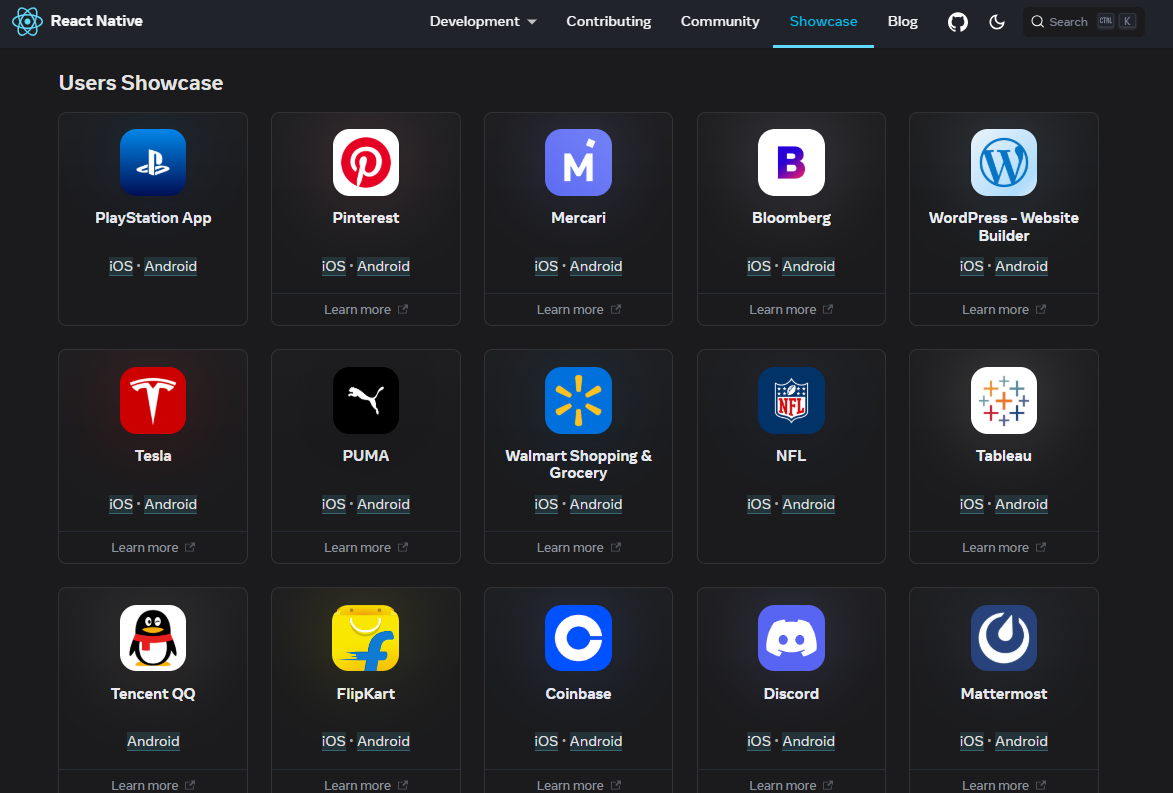
Flutter vs React Native: When to choose each of them?
As you may have already noticed from our analysis, both Flutter and React Native are powerful technologies that are boasting popularity for mobile, desktop, and even web development these days.
Nevertheless, they are not just the same. They both have their strong and weak sides and, consequently, different use cases when they perform better than the other framework.
To make our Flutter vs React Native comparison more insightful for you, let's analyze the range of recommended use cases for each of the technologies.
When to choose Flutter
- You need to build high-performance, visually rich apps. Flutter uses Dart and its own rendering engine Skia, which allows for smooth animations and custom UI designs. This framework is a good option for graphically intensive apps, such as gaming, animation-heavy apps, and visually rich applications.
- You need to ensure a consistent UI across platforms. Flutter doesn’t rely on native components. That's why your app will look exactly the same on iOS and Android. Given this, businesses can opt for Flutter to create their branded apps where a consistent look and feel is crucial.
- You need to build apps fast without serious platform-specific tweaks. Flutter has critical features to ensure this opportunity for developers. For instance, hot reload allows quick UI updates without restarting the app. In the Flutter vs React Native comparison in this aspect, Flutter wins. It has fewer platform-specific adjustments compared to React Native.
- You need to launch MVPs. Flutter’s prebuilt widgets and UI toolkit allow faster prototyping and MVP development.
When to choose React Native?
- You want to ensure a more native performance. React Native relies on native components. As a result, it becomes a better choice for apps that need a more authentic feel on Android and iOS devices. That's why you can choose React Native for applications that require a native-like user experience, such as finance, social media, or enterprise solutions.
- You have specialists skilled in JavaScript and React. If your team is already familiar with JavaScript and React, the use of React Native looks like a logical choice. It will allow for a faster learning curve and easier onboarding.
- You need a large ecosystem and third-party libraries. React Native has a larger ecosystem with more third-party libraries, making it easier to find solutions for common problems. It can become a good framework for apps that rely heavily on integrations with APIs, plugins, and third-party tools.
- You need to introduce frequent updates. Apps that require frequent content updates, such as news apps, e-commerce, or social networking platforms, are often built with React Native thanks to the possibility of over-the-air (OTA) updates.
- You are looking for a framework for mobile app development. Though React Native is also suitable for desktop and web development, it is mainly used for building software for mobile platforms. Flutter also doesn't shine in web app development at the moment, however, experts say that it is still a winner in this category.
Final verdict: React Native or Flutter for your cross-platform app?
Both React Native and Flutter can be excellent options for your project. The right choice will depend on your priorities, such as performance, UI flexibility, development speed, or ecosystem support.
Flutter is usually chosen where businesses need high-performance graphics, a consistent UI across platforms, and a single codebase for mobile, web, and desktop. It’s the ideal choice for visually rich apps, startups building MVPs, and projects that prioritize custom UI designs.
At the same time, React Native is more suitable for a mobile-first approach. It can ensure native-like performance and is an excellent framework for teams that are experienced with JavaScript and React. It’s great for business apps, social media platforms, and applications that rely on a large JavaScript ecosystem and third-party integrations.
{{cta}}
If you are looking for a reliable tech partner that can work with any of these technologies, at Akveo, we are open to cooperation. Our experts deeply understand the peculiarities of these frameworks and can not only skillfully use them but also help you make the right choice between Flutter and React Native. Ready to start the development or need a consultation? Do not hesitate to contact us!
Streamlining Gifting Marketplace Operations with Retool
Afloat, a gifting marketplace, needed custom dashboards to streamline order management, delivery tracking, and reporting while integrating with Shopify and external APIs.
The solution:
We built two Retool-based dashboards:
- A Retail Partner Dashboard embedded into Shopify for managing orders and store performance.
- An Admin Dashboard for handling deliveries and partner data.
Both dashboards included real-time integration with Afloat's Backend and APIs for accurate, up-to-date data and scalability.
The result: enhanced efficiency, error-free real-time data, and scalable dashboards for high-order volumes.
Billing Automation for a SaaS Company with Low-Code
Our client needed a robust billing solution to manage hierarchical licenses, ensure compliance, and automate invoicing for streamlined operations.
The solution:
We developed a Retool-based application that supports multi-tiered licenses, automates invoicing workflows, and integrates seamlessly with CRM and accounting platforms to enhance financial data management.
The result:
- Achieved 100% adherence to licensing agreements, mitigating penalties.
- Automated invoicing and workflows reduced manual effort significantly.
- Dashboards and reports improved decision-making and operational visibility.
Retool Dashboards with HubSpot Integration
Our client needed a centralized tool to aggregate account and contact activity, improving visibility and decision-making for the sales team.
The solution
We built a Retool application integrated with HubSpot, QuickMail, and Clay.com. The app features dashboards for sorting, filtering, and detailed views of companies, contacts, and deals, along with real-time notifications and bidirectional data syncing.
The result
- MVP in 50 hours: Delivered a functional application in just 50 hours.
- Smarter decisions: Enabled data-driven insights for strategic planning.
- Streamlined operations: Reduced manual tasks with automation and real-time updates.
Lead Generation Tool to Reduce Manual Work
Our client, Afore Capital, a venture capital firm focused on pre-seed investments, aimed to automate their lead generation processes but struggled with existing out-of-the-box solutions. To tackle this challenge, they sought assistance from our team of Akveo Retool experts.
The scope of work
The client needed a tailored solution to log and track inbound deals effectively. They required an application that could facilitate the addition, viewing, and editing of company and founder information, ensuring data integrity and preventing duplicates. Additionally, Afore Capital aimed to integrate external tools like PhantomBuster and LinkedIn to streamline data collection.
The result
By developing a custom Retool application, we streamlined the lead generation process, significantly reducing manual data entry. The application enabled employees to manage inbound deals efficiently while automated workflows for email parsing, notifications, and dynamic reporting enhanced operational efficiency. This allowed Afore Capital's team to focus more on building relationships with potential founders rather than on administrative tasks.
Retool CMS Application for EdTech Startup
Our client, CutTime, a leading fine arts education management platform, needed a scalable CMS application to improve vendor product management and user experience.
The scope of work
We developed a Retool application that allows vendors to easily upload and manage product listings, handle inventory, and set shipping options. The challenge was to integrate the app with the client’s system, enabling smooth authentication and product management for program directors.
The result
Our solution streamlined product management, reducing manual work for vendors, and significantly improving operational efficiency.
Building Reconciliation Tool for e-commerce company
Our client was in need of streamlining and simplifying its monthly accounting reconciliation process – preferably automatically. But with a lack of time and low budget for a custom build, development of a comprehensive software wasn’t in the picture. After going through the case and customer’s needs, we decided to implement Retool. And that was the right choice.
The scope of work
Our team developed a custom reconciliation tool designed specifically for the needs of high-volume transaction environments. It automated the processes and provided a comprehensive dashboard for monitoring discrepancies and anomalies in real-time.
The implementation of Retool significantly reduced manual effort, as well as fostered a more efficient and time-saving reconciliation process.
Creating Retool Mobile App for a Wine Seller
A leading spirits and wine seller in Europe required the development of an internal mobile app for private client managers and administrators. The project was supposed to be done in 1,5 months. Considering urgency and the scope of work, our developers decided to use Retool for swift and effective development.
The scope of work
Our developers built a mobile application tailored to the needs of the company's sales force: with a comprehensive overview of client interactions, facilitated order processing, and enabled access to sales history and performance metrics. It was user-friendly, with real-time updates, seamlessly integrated with existing customer databases.
The result? Increase in productivity of the sales team and improved decision-making process. But most importantly, positive feedback from the customers themselves.
Developing PoC with Low Code for a Tour Operator
To efficiently gather, centralize, and manage data is a challenge for any tour operator. Our client was not an exception. The company was seeking to get an internal software that will source information from third-party APIs and automate the travel itinerary creation process. Preferably, cost- and user-friendly tool.
The scope of work
Our experts ensured the client that all the requirements could be covered by Retool. And just in 40 hours a new software was launched. The tool had a flexible and easy-to-use interface with user authentication and an access management system panel – all the company needed. At the end, Retool was considered the main tool to replace the existing system.
Testing New Generation of Lead Management Tool with Retool
Our client, a venture fund, had challenges with managing lead generation and client acquisition. As the company grew, it aimed to attract more clients and scale faster, as well as automate the processes to save time, improve efficiency and minimize human error. The idea was to craft an internal lead generation tool that will cover all the needs. We’ve agreed that Retool will be a perfect tool for this.
The scope of work
The project initially began as a proof of concept, but soon enough, with each new feature delivered, the company experienced increased engagement and value.
We developed a web tool that integrates seamlessly with Phantombuster for data extraction and LinkedIn for social outreach. Now, the company has a platform that elevates the efficiency of their lead generation activities and provides deep insights into potential client bases.
Building an Advanced Admin Portal for Streamlined Operations
Confronted with the need for more sophisticated internal tools, an owner of IP Licensing marketplace turned to Retool to utilize its administrative functions. The primary goal was to construct an advanced admin portal that could support complex, multi-layered processes efficiently.
The scope of work
Our client needed help with updating filters and tables for its internal platform. In just 30 hours we've been able to update and create about 6 pages. Following features were introduced: add complex filtering and search, delete records, styling application with custom CSS.
Together, we have increased performance on most heavy pages and fixed circular dependency issues.
Creating MVP Dashboard for Google Cloud Users
Facing the challenge of unoptimized cloud resource management, a technology firm working with Google Cloud users was looking for a solution to make its operations more efficient. The main idea of the project was to create an MVP for e-commerce shops to test some client hypotheses. Traditional cloud management tools fell short.
The scope of work
Determined to break through limitations, our team of developers turned Retool. We decided to craft an MVP Dashboard specifically for Google Cloud users. This wasn't just about bringing data into view; but about reshaping how teams interact with their cloud environment.
We designed a dashboard that turned complex cloud data into a clear, strategic asset thanks to comprehensive analytics, tailored metrics, and an intuitive interface, that Retool provides. As the results, an increase in operational efficiency, significant improvement in cost management and resource optimization.
Elevating CRM with Custom HubSpot Sales Dashboard
Our other client, a SaaS startup, that offers collaborative tools for design and engineering teams, was on a quest to supercharge their sales efforts. Traditional CRM systems were limited and not customizable enough. The company sought a solution that could tailor HubSpot to their workflow and analytics needs.
The scope of work
Charged with the task of going beyond standard CRM functions, our team turned to Retool. We wanted to redefine how sales teams interact with their CRM.
By integrating advanced analytics, custom metrics, and a user-friendly interface, our developers provided a solution that transformed data into a strategic asset.
In 40 hours, three informative dashboards were developed, containing the most sensitive data related to sales activities. These dashboards enable our customer to analyze sales and lead generation performance from a different perspective and establish the appropriate KPIs.
Building a PDF Editor with Low-Code
Our client, a leading digital credential IT startup, needed a lot of internal processes to be optimized. But the experience with low-code tools wasn’t sufficient. That’s why the company decided to hire professionals. And our team of developers joined the project.
The scope of work
The client has a program that designs and prints custom badges for customers. The badges need to be “mail-merged” with a person’s info and turned into a PDF to print. But what is the best way to do it?
Our developers decided to use Retool as a core tool. Using custom components and JavaScript, we developed a program that reduced employees' time for designing, putting the data, verifying, and printing PDF badges in one application.
As a result, the new approach significantly reduces the time required by the internal team to organize all the necessary staff for the conference, including badge creation.

.jpg)
















