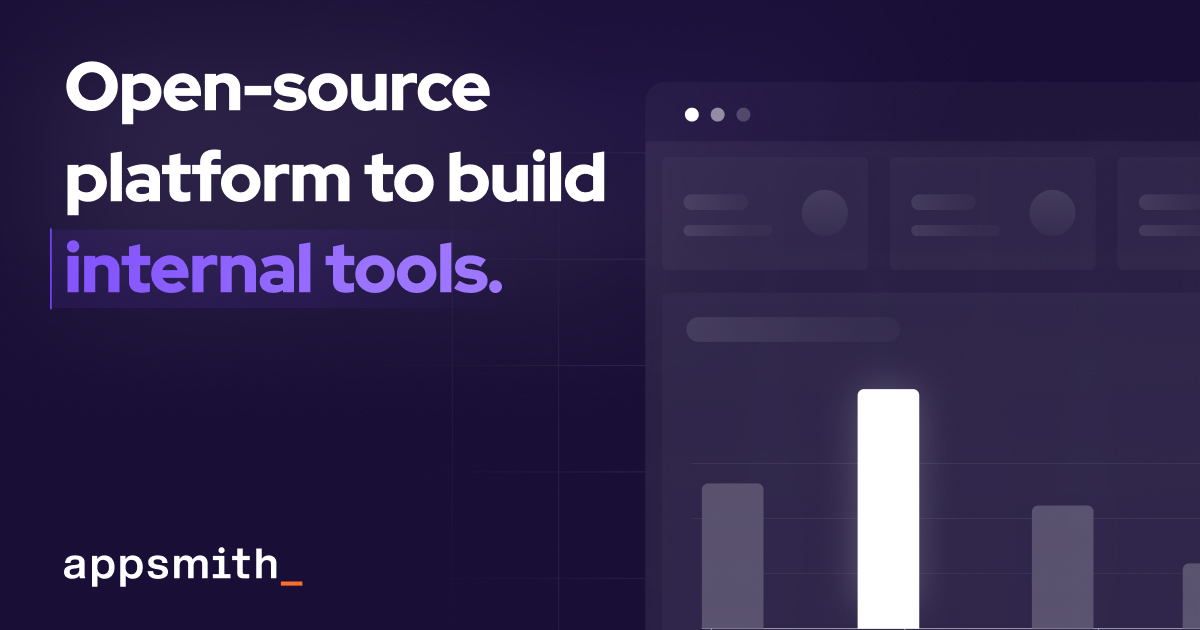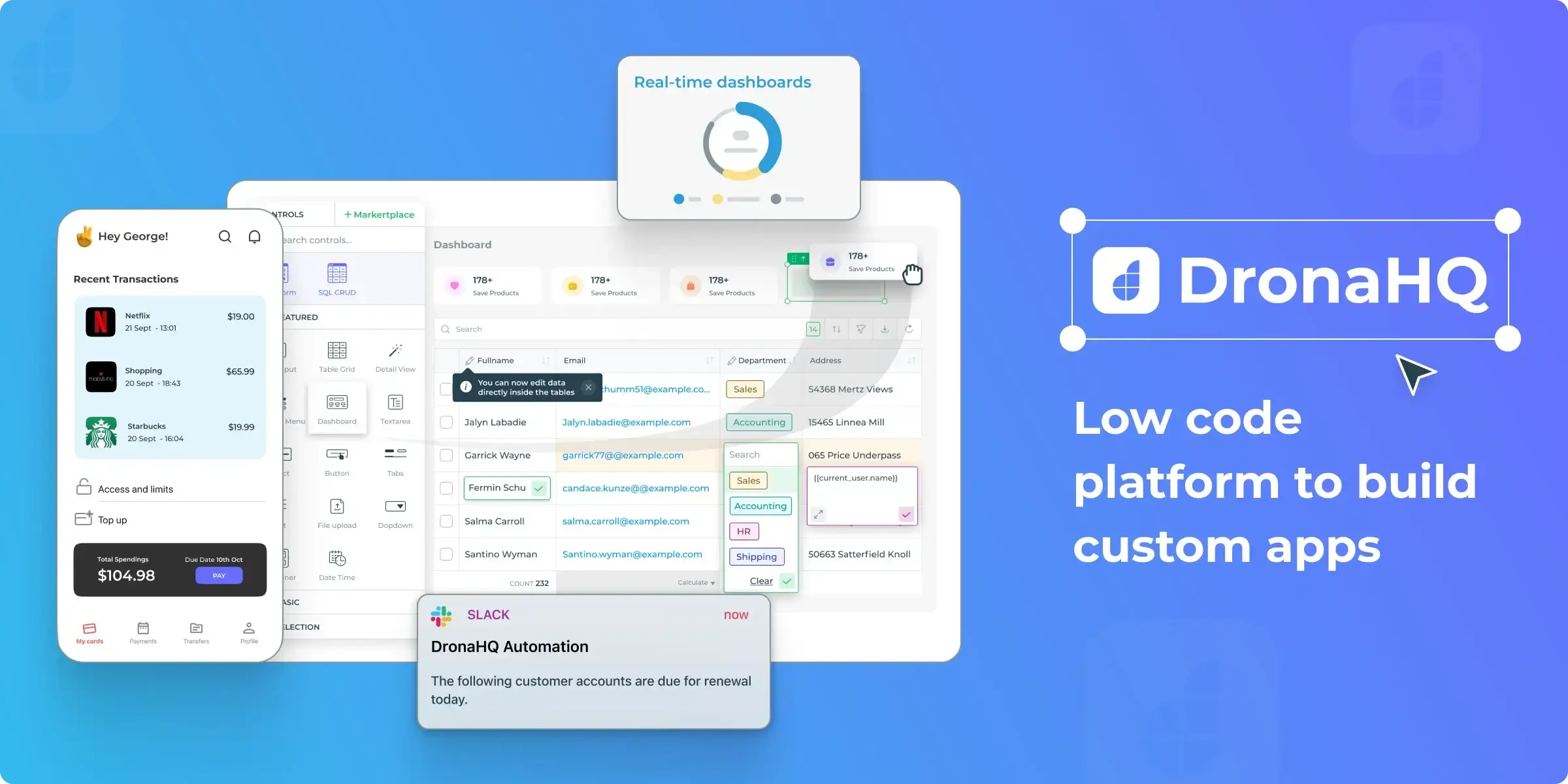Nowadays, most managers rely on internal (admin) tools for completing different administrative tasks. But what are internal tools anyway? Before we dive deeper into the topic, let's make sure everyone gets the definition right. In short, internal tools are various software that a company builds internally (hence the name) to solve tasks across various departments.
Companies such as Google, Airbnb, and Stripe are notorious for using such tools. Well, they have good reasons to do so. Any business needs tools such as an employee resources portal, a database GUI, an administrative panel, or a meetings management planner, regardless of size. Internal tools bring so much to the table; the key is convenience and transparency.

Internal tools benefits
Concerning the 2022 downturn in the economy, saving costs has become increasingly important for both small and big businesses alike. Of course, there's always a "build or buy" solution. However, building internal tools plays a crucial part in helping a business cut costs while improving business performance. Let's summarize their benefits, shall we?
First, internal tools help automate manual and repetitive tasks for op teams. Second, they work great at bringing together various data across departments, not to mention the variety of apps that a company uses. Speaking of data, internal tools display business information and performance metrics in a convenient way. The other benefits include:
- Revamped internal processes;
- Full control over business processes;
- Improved team productivity;
- Satisfied employees.
The challenge
The Retool's report claims that over 55% of engineer teams worldwide are developing internal tools for their colleagues. What's more, these numbers are projected to grow in the future.

The thing is, nowadays, even regular small businesses make use of several platforms to manage their daily operations. Typically, all these processes may become chaotic when a company grows. Generally, a typical internal process requires logging into one system and gathering information, validating this very info in another system, and then writing it into two other systems. Sounds hectic, right? Internal tool builders transform this flow into a single page and button process. In other words, they facilitate the whole process inside and out.
However, you don't pay your developers to spend hours on internal tools, do you? The thing is that, most often than not, any developer's backlog is full of customer-related tasks. However, despite limited resources, you still need internal tools. Well, it looks like we've got a kind of Catch-22 situation here. Jokes aside, the real question is not whether you need to develop admin tools or not, but how do you build them fast?
Low-code platforms to the rescue
Low-code development platforms such as Retool, or UI Bakery are designed to reinvent the way you develop internal tools. Using drag and drop and UI prebuilt components, templates, and data visualization tools along with rich APIs integration possibilities, engineers can build useful tools without much hassle.
Such builders provide the fastest way to create multifunctional admin tools for different departments. Building internal tools with low code is fast and cost-effective, not to mention that you don't have to code the project from scratch. What's more, sometimes, adopting the low-code approach in development is the only way to create an internal app. If your organization doesn't employ enough developers to concentrate on such tasks, choose low-code without thinking.
In fact, these are solid benefits below, as usually, dev teams are overwhelmed with dozens of tasks in the backlog. In this regard, speed is crucial, considering that operational teams can't wait too much before their request finally goes into development.
How to realize the importance of internal tools
So let's assume you're happy to proceed with internal tooling initiatives. What's the next step? How can one decide what internal tool your organization needs? How are your employees going to use it?
All the answers are pretty natural: just speak to your colleagues to determine their pain points. Ask them to enumerate the tasks that are cumbersome and time-consuming. Do they have repetitive tasks that can be automated? With this info at hand, you'll see a bigger picture and realize that internal tools aren't a fancy gimmick but a necessity.
What makes a decent internal tool?
It's not unusual when businesses dedicate a lot of effort to building and maintaining internal tools. However, the outcome may be confusing. So how does one develop a decent admin tool? Let's find out. When planning to develop a tool, think of the basic principles below:
Build them with care
When you are planning to develop internal tools, build them just like a customer-facing solution. Treat the colleagues you're building the tool for as clients if you will. Internal or not, any tool should function the best possible way, and your colleagues should feel at ease when using them.
Make use of reusable components
When developing internal tools, feel free to reuse some UI components that you've crafted to develop customer-facing software. For instance, UI component libraries provide engineers with the opportunity to reuse "Buttons," "Inputs," "Tables," "Forms," or "Filters" easily. Do you want to save development time and costs? Feel free to reuse components you already have.
Test it, don't waste it
Again – even if you develop tools for internal use only, it doesn't mean you can avoid conducting user testing procedures when creating admin apps. Proper communication is the key here. For example, if it happens that some of your UX designers have free time, involve them in the project. Established collaboration between teams results in fewer bugs and less maintenance in the future.
Give it a green light across departments
Make sure team members across departments get the best from internal tools. You often don't need to develop specific internal tools for your sales and marketing teams. Do your homework and find out whether they might have similar requirements and needs. If so, it's easy to repurpose a certain internal tool for several teams.
Think about security
Just like any commercial product, internal tools should be protected properly as well. After all, what we're dealing with here is personal and sensitive data. This way, develop them with security in mind. Protect your internal tools to avoid data leakages and ensure there are no back doors for cybercriminals.
Verdict
Internal tools allow business teams to streamline their processes and services like no other. As a business heavily relying on custom internal tools, we know firsthand how powerful they are. They make your sales and customer service departments more productive, and your business becomes more manageable as a whole.
Secondly, the tools you build for your colleagues indirectly affect the customer experience and their relationship with your business. Summing up all this information, it would be fair to conclude that the use of internal tools is going to become commonplace in any industry and for almost any business.
Hire low-code professionals
In regard to all these insights, it would be fair to conclude that low-code tools work great for solving problems of different consumer groups. Whether you intend to develop a custom CRM, a customer database editor, or an onboarding app for future employees, low-code platforms work best. However, often businesses need a technological partner to support these activities.
No wonder companies of all sizes resort to low code/no code development experts. With over seven years of low-code development experience, our company helps businesses develop robust (and secure) apps that cater to unique business needs. Our team of consultants provides expert advice on low-code platforms for companies that want to innovate. Contact us, we’ll help determine your low-code strategy from A to Z.
Streamlining Gifting Marketplace Operations with Retool
Afloat, a gifting marketplace, needed custom dashboards to streamline order management, delivery tracking, and reporting while integrating with Shopify and external APIs.
The solution:
We built two Retool-based dashboards:
- A Retail Partner Dashboard embedded into Shopify for managing orders and store performance.
- An Admin Dashboard for handling deliveries and partner data.
Both dashboards included real-time integration with Afloat's Backend and APIs for accurate, up-to-date data and scalability.
The result: enhanced efficiency, error-free real-time data, and scalable dashboards for high-order volumes.
Billing Automation for a SaaS Company with Low-Code
Our client needed a robust billing solution to manage hierarchical licenses, ensure compliance, and automate invoicing for streamlined operations.
The solution:
We developed a Retool-based application that supports multi-tiered licenses, automates invoicing workflows, and integrates seamlessly with CRM and accounting platforms to enhance financial data management.
The result:
- Achieved 100% adherence to licensing agreements, mitigating penalties.
- Automated invoicing and workflows reduced manual effort significantly.
- Dashboards and reports improved decision-making and operational visibility.
Retool Dashboards with HubSpot Integration
Our client needed a centralized tool to aggregate account and contact activity, improving visibility and decision-making for the sales team.
The solution
We built a Retool application integrated with HubSpot, QuickMail, and Clay.com. The app features dashboards for sorting, filtering, and detailed views of companies, contacts, and deals, along with real-time notifications and bidirectional data syncing.
The result
- MVP in 50 hours: Delivered a functional application in just 50 hours.
- Smarter decisions: Enabled data-driven insights for strategic planning.
- Streamlined operations: Reduced manual tasks with automation and real-time updates.
Lead Generation Tool to Reduce Manual Work
Our client, Afore Capital, a venture capital firm focused on pre-seed investments, aimed to automate their lead generation processes but struggled with existing out-of-the-box solutions. To tackle this challenge, they sought assistance from our team of Akveo Retool experts.
The scope of work
The client needed a tailored solution to log and track inbound deals effectively. They required an application that could facilitate the addition, viewing, and editing of company and founder information, ensuring data integrity and preventing duplicates. Additionally, Afore Capital aimed to integrate external tools like PhantomBuster and LinkedIn to streamline data collection.
The result
By developing a custom Retool application, we streamlined the lead generation process, significantly reducing manual data entry. The application enabled employees to manage inbound deals efficiently while automated workflows for email parsing, notifications, and dynamic reporting enhanced operational efficiency. This allowed Afore Capital's team to focus more on building relationships with potential founders rather than on administrative tasks.
Retool CMS Application for EdTech Startup
Our client, CutTime, a leading fine arts education management platform, needed a scalable CMS application to improve vendor product management and user experience.
The scope of work
We developed a Retool application that allows vendors to easily upload and manage product listings, handle inventory, and set shipping options. The challenge was to integrate the app with the client’s system, enabling smooth authentication and product management for program directors.
The result
Our solution streamlined product management, reducing manual work for vendors, and significantly improving operational efficiency.
Building Reconciliation Tool for e-commerce company
Our client was in need of streamlining and simplifying its monthly accounting reconciliation process – preferably automatically. But with a lack of time and low budget for a custom build, development of a comprehensive software wasn’t in the picture. After going through the case and customer’s needs, we decided to implement Retool. And that was the right choice.
The scope of work
Our team developed a custom reconciliation tool designed specifically for the needs of high-volume transaction environments. It automated the processes and provided a comprehensive dashboard for monitoring discrepancies and anomalies in real-time.
The implementation of Retool significantly reduced manual effort, as well as fostered a more efficient and time-saving reconciliation process.
Creating Retool Mobile App for a Wine Seller
A leading spirits and wine seller in Europe required the development of an internal mobile app for private client managers and administrators. The project was supposed to be done in 1,5 months. Considering urgency and the scope of work, our developers decided to use Retool for swift and effective development.
The scope of work
Our developers built a mobile application tailored to the needs of the company's sales force: with a comprehensive overview of client interactions, facilitated order processing, and enabled access to sales history and performance metrics. It was user-friendly, with real-time updates, seamlessly integrated with existing customer databases.
The result? Increase in productivity of the sales team and improved decision-making process. But most importantly, positive feedback from the customers themselves.
Developing PoC with Low Code for a Tour Operator
To efficiently gather, centralize, and manage data is a challenge for any tour operator. Our client was not an exception. The company was seeking to get an internal software that will source information from third-party APIs and automate the travel itinerary creation process. Preferably, cost- and user-friendly tool.
The scope of work
Our experts ensured the client that all the requirements could be covered by Retool. And just in 40 hours a new software was launched. The tool had a flexible and easy-to-use interface with user authentication and an access management system panel – all the company needed. At the end, Retool was considered the main tool to replace the existing system.
Testing New Generation of Lead Management Tool with Retool
Our client, a venture fund, had challenges with managing lead generation and client acquisition. As the company grew, it aimed to attract more clients and scale faster, as well as automate the processes to save time, improve efficiency and minimize human error. The idea was to craft an internal lead generation tool that will cover all the needs. We’ve agreed that Retool will be a perfect tool for this.
The scope of work
The project initially began as a proof of concept, but soon enough, with each new feature delivered, the company experienced increased engagement and value.
We developed a web tool that integrates seamlessly with Phantombuster for data extraction and LinkedIn for social outreach. Now, the company has a platform that elevates the efficiency of their lead generation activities and provides deep insights into potential client bases.
Building an Advanced Admin Portal for Streamlined Operations
Confronted with the need for more sophisticated internal tools, an owner of IP Licensing marketplace turned to Retool to utilize its administrative functions. The primary goal was to construct an advanced admin portal that could support complex, multi-layered processes efficiently.
The scope of work
Our client needed help with updating filters and tables for its internal platform. In just 30 hours we've been able to update and create about 6 pages. Following features were introduced: add complex filtering and search, delete records, styling application with custom CSS.
Together, we have increased performance on most heavy pages and fixed circular dependency issues.
Creating MVP Dashboard for Google Cloud Users
Facing the challenge of unoptimized cloud resource management, a technology firm working with Google Cloud users was looking for a solution to make its operations more efficient. The main idea of the project was to create an MVP for e-commerce shops to test some client hypotheses. Traditional cloud management tools fell short.
The scope of work
Determined to break through limitations, our team of developers turned Retool. We decided to craft an MVP Dashboard specifically for Google Cloud users. This wasn't just about bringing data into view; but about reshaping how teams interact with their cloud environment.
We designed a dashboard that turned complex cloud data into a clear, strategic asset thanks to comprehensive analytics, tailored metrics, and an intuitive interface, that Retool provides. As the results, an increase in operational efficiency, significant improvement in cost management and resource optimization.
Elevating CRM with Custom HubSpot Sales Dashboard
Our other client, a SaaS startup, that offers collaborative tools for design and engineering teams, was on a quest to supercharge their sales efforts. Traditional CRM systems were limited and not customizable enough. The company sought a solution that could tailor HubSpot to their workflow and analytics needs.
The scope of work
Charged with the task of going beyond standard CRM functions, our team turned to Retool. We wanted to redefine how sales teams interact with their CRM.
By integrating advanced analytics, custom metrics, and a user-friendly interface, our developers provided a solution that transformed data into a strategic asset.
In 40 hours, three informative dashboards were developed, containing the most sensitive data related to sales activities. These dashboards enable our customer to analyze sales and lead generation performance from a different perspective and establish the appropriate KPIs.
Building a PDF Editor with Low-Code
Our client, a leading digital credential IT startup, needed a lot of internal processes to be optimized. But the experience with low-code tools wasn’t sufficient. That’s why the company decided to hire professionals. And our team of developers joined the project.
The scope of work
The client has a program that designs and prints custom badges for customers. The badges need to be “mail-merged” with a person’s info and turned into a PDF to print. But what is the best way to do it?
Our developers decided to use Retool as a core tool. Using custom components and JavaScript, we developed a program that reduced employees' time for designing, putting the data, verifying, and printing PDF badges in one application.
As a result, the new approach significantly reduces the time required by the internal team to organize all the necessary staff for the conference, including badge creation.